
Alarm Premium Install
OEM Quality Install Parts
Remote Start Install Time 1.5 to 5 Hours
Alarm Install 1.5 to 3 Hours
Remote Start / Alarm Install 3 to 6 Hours
What affects the time frame:
Wire Routing.
Dash Dissembly and Assembly.
Integration to Car Features when available.
Integration into Door Locks.
Bypass factory security for Remote Start.
Antenna Mounting.
Programming of Features.
LED Mounting location.
Siren Mounthing location.
Integrate into multiple power locations.
-
Gather Your Tools and Materials:
- Car alarm system (control module, sensors, siren, remote key fob, wiring)
- Wire strippers, crimping tool, soldering iron, and solder
- Multimeter, test light, screwdrivers, and electrical tape
- Wiring diagram for your vehicle
-
Prepare the Vehicle:
- Disconnect the Battery: For safety, disconnect the negative terminal of your car battery.
- Locate Installation Points: Identify where you'll mount the alarm control unit, siren, and other components.
- Remove Interior Panels: Carefully remove panels to access wiring.
-
Install the Alarm Control Unit:
- Choose a Location: Select a secure and accessible location, often behind the dashboard or under the steering wheel.
- Secure the Control Unit: Mount the control unit using screws or adhesive tape.
- Connect Power and Ground: Connect the control unit’s power and ground wires to the vehicle’s battery.
-
Mount the Siren:
- Choose a Location: Typically under the hood, away from heat sources.
- Run the Wire: Feed the wire through the firewall to the control unit.
-
Connect Door and Hood Switches:
- Install Switches: Mount the switches on the doors and hood.
- Wire the Switches: Connect the switches to the control unit.
-
Install the Sensors:
- Mount the Sensors: Place sensors (e.g., shock, motion) in strategic locations.
- Wire the Sensors: Connect the sensors to the control unit.
-
Connect the Siren and Lights:
- Wire the Siren: Connect the siren to the control unit.
- Connect to Lights: Wire the alarm system to the vehicle’s lights for visual alerts.
-
Program the Remote:
- Follow Instructions: Program the remote control according to the system’s instructions.
- Test the Remote: Test all functions, including arming, disarming, and panic mode.
-
Reassemble and Test:
- Reassemble Panels: Put all interior panels back in place.
- Reconnect the Battery: Reconnect the negative terminal of the battery.
- Test the System: Ensure all features work correctly and make any necessary adjustments.
-
Alarm Doesn't Arm or Disarm:
- Check the Remote Battery: Ensure the remote control has a fresh battery
- Verify Connections: Make sure all wiring connections are secure and correct
- Programming: Ensure the remote is properly programmed to the alarm system
-
False Alarms:
- Sensor Sensitivity: Adjust the sensitivity of the shock or motion sensors to prevent false triggers
- Door and Hood Switches: Ensure the switches are properly installed and not loose
- Electrical Interference: Check for any sources of electromagnetic interference that might be affecting the alarm
-
Alarm Doesn't Trigger:
- Wiring Issues: Inspect all wiring for any breaks or loose connections
- Faulty Sensors: Test the sensors to ensure they are functioning correctly
- Control Unit: Verify that the control unit is receiving power and is properly grounded
-
Remote Start Doesn't Work:
- Safety Checks: Ensure the vehicle is in park, the hood is closed, and the doors are locked
- Tachometer Signal: Ensure the tachometer signal wire is properly connected
- Brake and Neutral Safety Wires: Verify that these wires are correctly connected and functioning
-
Alarm Goes Off Randomly:
- Battery Voltage: Check the car battery voltage to ensure it is not low
- Sensor Placement: Ensure sensors are not placed in areas prone to false triggers
- Wiring: Inspect for any damaged or exposed wires that might be causing short circuits
-
No Response from Remote:
- Range Issues: Try using the remote from different distances and angles
- Interference: Ensure there are no obstructions or sources of interference around the remote start receiver
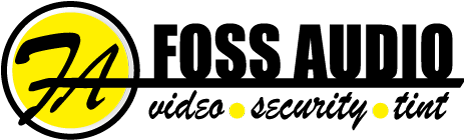
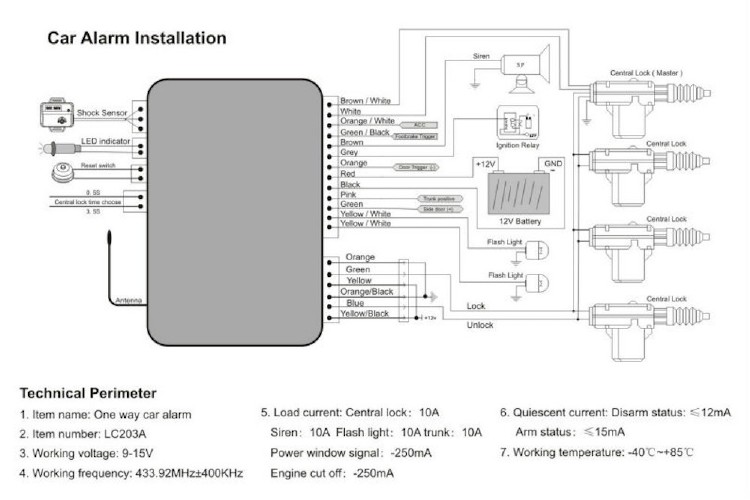





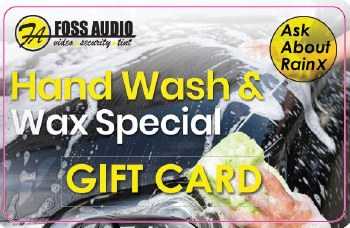



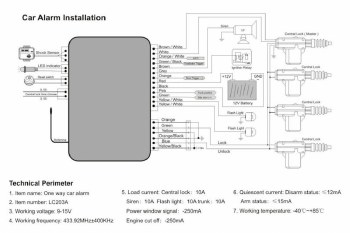
Share:
Share on Facebook Share on Twitter Share on Pinterest Tell a friend