4/5 Ch Amp Premium Install
Amplifier Install Time Frame 1 - 5 Hours.
What affects the time frame:
Amplifier Mounting Location.
Amplifier Mounting Options. (Screws into? , Amp Rack, Amp Rack Material)
Where the signal coming in to the amplifier is located.
Do you want the factory signal checked.
Do you want the factory signal modified.
What adapter and location of adapter for converting factory signal will be used.
Tuning and adjustments of factory adapter and new amplifier. (how much time spent)
Battery Location and path to the amplifier.
Radio Removal and path to the amplifier.
Stuff in the way of mounting and installing equipment.
For amps 750 watts + second battery or alternator upgrade.
Ground Loop Issues (engine noise).
Signal Issues.
-
Gather Your Tools and Materials:
- Amplifier and subwoofer
- Amplifier wiring kit (power wire, ground wire, RCA cables, remote turn-on wire, fuse holder, and speaker wire)
- Line output converter (if using a factory stereo)
- Basic tools (screwdrivers, wire strippers, crimping tool, etc.)
-
Disconnect the Battery:
- For safety, disconnect the negative terminal of your car battery to prevent any electrical shorts.
-
Run the Power Wire:
- Connect the power wire to the positive terminal of the battery.
- Install an in-line fuse holder close to the battery.
- Route the power wire through the firewall into the passenger compartment, usually through an existing grommet or by drilling a new hole.
-
Find a Grounding Point:
- Locate a solid metal point near where the amplifier will be installed.
- Sand off any paint to ensure a good connection and secure the ground wire tightly.
-
Install the Line Output Converter (if needed):
- If you're using a factory stereo, connect the line output converter to the speaker wires to convert the signal to RCA outputs.
-
Run the RCA Cables and Remote Turn-On Wire:
- Route the RCA cables and remote turn-on wire from the head unit or line output converter to the amplifier location, typically along the opposite side of the car from the power wire to avoid interference.
-
Mount the Amplifier:
- Secure the amplifier in a well-ventilated location, often in the trunk or under a seat.
-
Connect the Wires to the Amplifier:
- Connect the power wire, ground wire, RCA cables, remote turn-on wire, and speaker wire to the appropriate terminals on the amplifier.
-
Wire the Subwoofer:
- Connect the speaker wire from the amplifier to the subwoofer terminals, ensuring the correct polarity.
-
Reconnect the Battery and Test the System:
- Reconnect the negative terminal of the battery.
- Power on the system and test the subwoofer. Adjust the amplifier settings as needed for optimal sound quality.
Installing a car audio amplifier can sometimes come with a few challenges. Here are some common issues you might encounter and tips on how to address them:
-
Amplifier Doesn't Power On:
- Check the power and ground connections: Ensure they are secure and not loose.
- Verify the remote turn-on wire: Make sure it is properly connected to the head unit.
- Inspect the fuses: Check both the in-line fuse near the battery and the fuses on the amplifier itself
-
Protection Mode:
- Overheating: Ensure the amplifier has adequate ventilation and is not overheating.
- Short circuits: Check for any speaker wires touching each other or the car's metal body
- Impedance issues: Verify that the subwoofer's impedance matches the amplifier's specifications
-
No Sound Output:
- RCA cables: Ensure the RCA cables are properly connected and not damaged.
- Speaker connections: Check that the speaker wires are securely connected to both the amplifier and the subwoofer
- Amplifier settings: Verify that the gain and crossover settings are correctly adjusted
-
Distorted Sound:
- Gain settings: Adjust the gain settings to avoid distortion.
- Signal source: Ensure the signal from the head unit is clean and not causing distortion
-
Engine Noise (Whining Sound):
- Ground loop issues: Ensure the ground wire is connected to a clean, bare metal surface.
- RCA cables: Try to Route the RCA cables away from power cables to avoid interference
-
Overheating:
- Ventilation: Make sure the amplifier is installed in a well-ventilated area.
- Load: Check that the amplifier is not being overworked by driving too many speakers or subwoofers
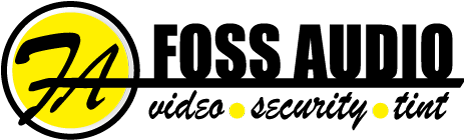
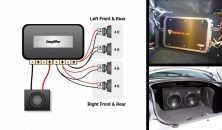




Share:
Share on Facebook Share on Twitter Share on Pinterest Tell a friend